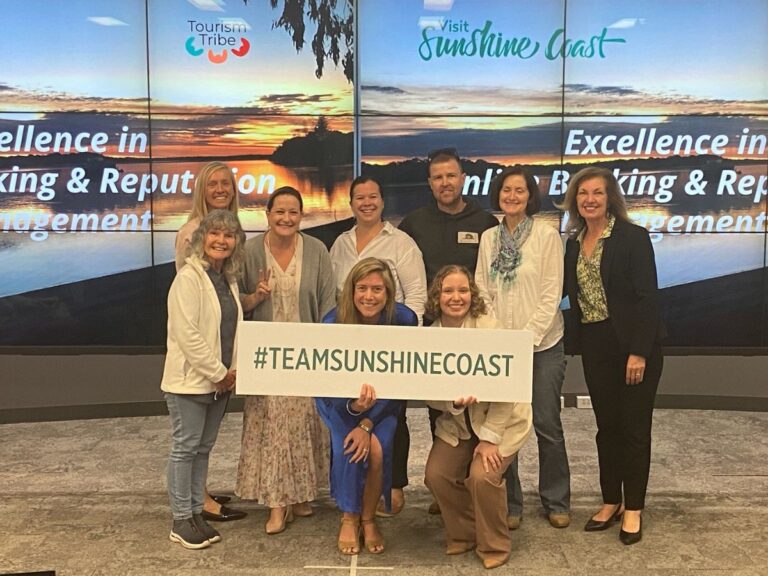
Visit Sunshine Coast SHINE Digital Transformation Program – Tourism Tribe Training
Shining a spotlight on tourism businesses committed to digital upskilling in an increasingly digitised world through our successful Tourism Tribe Training Program

Nothing ever good comes from a cyber attack, that’s why it’s crucial for you to be proactive, remain informed, and better protect your tourism business from cyber security threats.
When an attack is carried out it leads to data breaches, which can result in businesses incurring financial and marketing reach losses, customer trust is impacted and so is the reputation of the business, to name just a few of the impacts.
In this blog post, we will explain the most common types of cyber attacks and 10 practical steps tourism businesses can take to protect their business.
A cyber attack is an unauthorised system/network accessed by a third party, and the person who carries out a cyberattack is called a hacker/attacker.
Nothing ever good comes from a cyber attack. When an attack is carried out it leads to data breaches, which result in loss of data or data manipulation.
For example, the recent Optus data breach affected 10 million Australians. Not to mention a small percentage of these people had key details and forms of ID leaked onto the internet. Attacks can happen to anyway at any time, therefore, it is crucial you protect your tourism business from cyber security threats.
The losses come in all sorts of forms and common and recent impacts we’ve heard of from businesses who come to us for assistance include:
COVID-19 and the phenomenal increase in peoples’ use of e-commerce, apps, and social media for communications, have had an adverse effect on cybersecurity. We’ve certainly observed a massive increase in businesses reporting cyber attacks and even the World Health Organisation has said that there has been a dramatic increase in the number of cyberattacks in recent years.
To put a curb on cyberattacks, implement the following strategies and smart tools to protect your tourism business from cyber security threats.
Cybersecurity is the method of safeguarding networks, computer systems, and their components from unauthorised digital access. Therefore, there is more to cyber security than smart and safe password management.
We live in a world where individuals can access anything on the internet with a touch of a button and have the answers to their problems right at their fingertips. With this, consumers are becoming more digitally savvy and businesses can now work smarter not harder using technology to leverage their business and sell online. However, there is always a downside to everything. Cyber attackers now have access to everyone’s data and personal information if not protected correctly.
There are 3 different types of cyber-attacks commonly reported by tourism businesses. They include:
Malware attacks are one of the most common types of cyberattacks. “Malware” refers to malicious software viruses including ransomware and spyware. For example, when one of your employees clicks on a dangerous link, it can download an email attachment that then breaches your business’s network.

Use antivirus software. Protect your tourism business from cyber security threats by downloading Avast Antivirus, Norton Antivirus, and or McAfee Antivirus antivirus software. These are our favourites but it is important to choose one that works for your business.
Use firewalls. Firewalls filter the traffic that may enter your device. Windows and Mac OS X have their default built-in firewalls, named Windows Firewall and Mac Firewall (so always keep your operating systems and browsers up-to-date)
Stay alert and avoid clicking on suspicious links.
Phishing attacks are a type of social engineering attack where an attacker impersonates a trusted contact and sends the victim fake emails (and SMS messages as well, more often this is occurring lately).
An all too common example is receiving a message from what looks like your bank saying that your account has been locked and you should click here to get help. Unaware of this, the victim opens the mail and clicks on the malicious link or opens the email’s attachment. By doing so, attackers gain access to confidential information and account credentials.
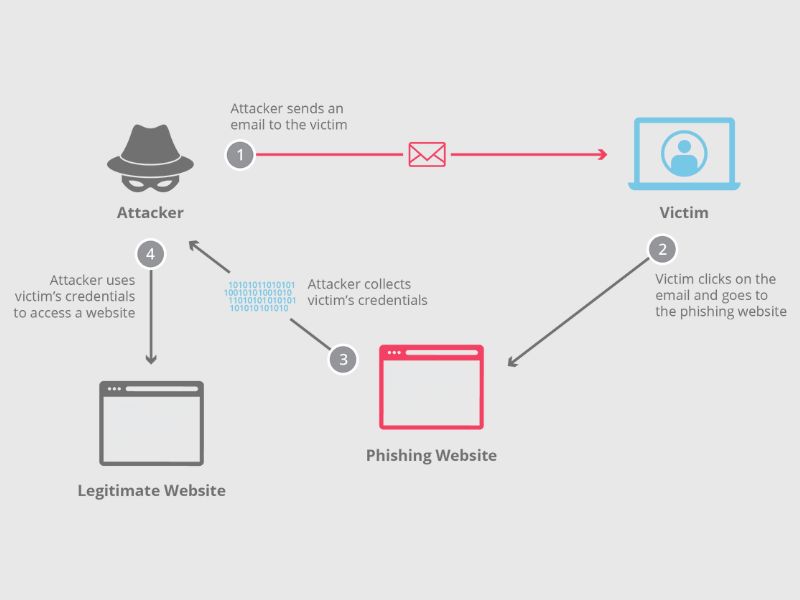
Password attacks are a form of attack wherein a hacker cracks your password using password-cracking tools.

There are numerous ways to protect your tourism business from cyber security threats, including password attacks. We recommend businesses to:
These are the main three types of attacks incurred by tourism businesses but others include man-in-the-middle, SQL injection, a denial-of-service attack, and many more.
We work with thousands of tourism businesses around Australia and these are the top tips we share regularly and practice ourselves in our team and our personal lives to help to protect the business from cyber-attacks and stay secure online:
We hope you have enjoyed dipping your toes in the most up-to-date cyber security best practices.
However, if you require more detailed step-by-step instructions on how to implement these smart tools, processes, procedures and tips to better protect your small business, check out our Work Smarter Not Harder course. This course has recently been updated with the latest strategies recommended by Australia’s cyber security experts on:

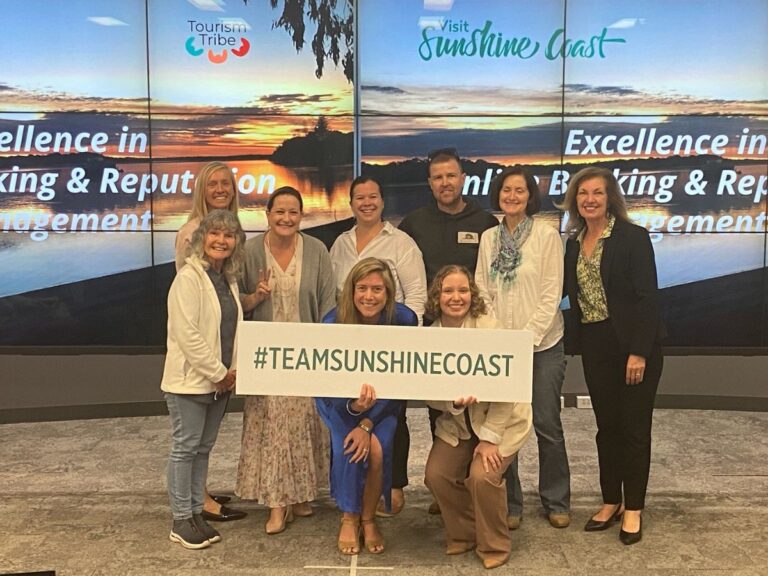
Shining a spotlight on tourism businesses committed to digital upskilling in an increasingly digitised world through our successful Tourism Tribe Training Program

Discover the path to small business success through Tania’s inspiring journey at Yarraman Caravan Parks & Cabins and gain valuable insights from her expert advice.

In today’s digital world, the power of online accessibility is one of the most understated search engine optimisation (SEO) strategies, and here you will find