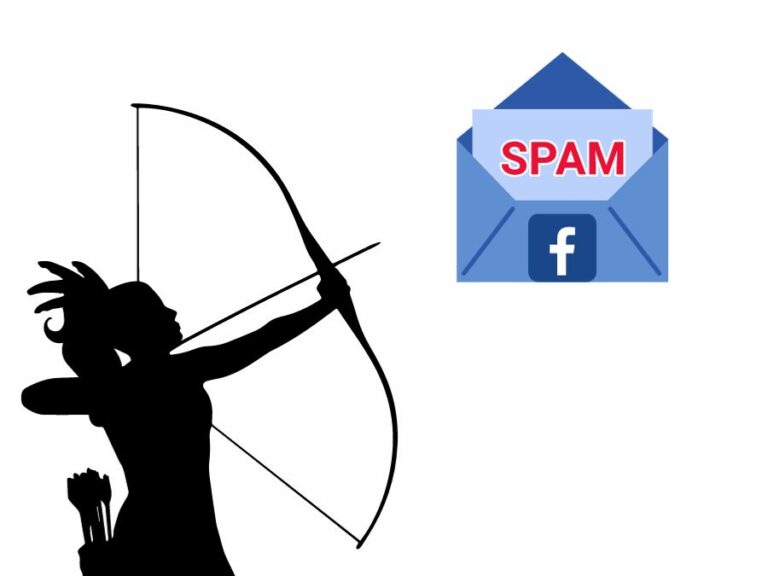
Getting rid of Facebook Messenger spam
Here is how to use Facebook Automation to get rid of your spam messages. This will take you 5 min or less!

Facebook and Instagram Insights gives your business access to information that you can use to reach more people, satisfy your current target market, meet business goals and build a community of like-minded individuals. Not to mention, you’ll be able to fine-tune your marketing strategies and campaigns, thereby allowing you to invest your time more wisely and return a positive ROI (return on investment).
This is because seeing real-time stats on how people are using content creates a better sense of what is working and what can be improved upon. Seeing your audience engage with your brand not simply through sharing your content but actually converting into unique visitors or sign-ups is huge!
Click on the video for a walk-through demonstration or read along with the detailed instructions below.
Requirements to access the Instagram Insights tool:
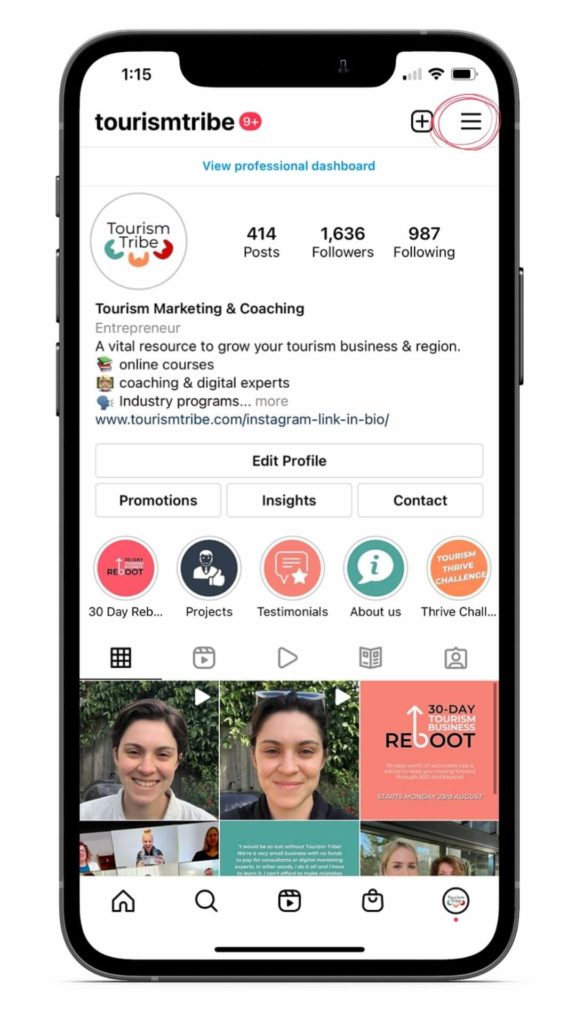
To access:
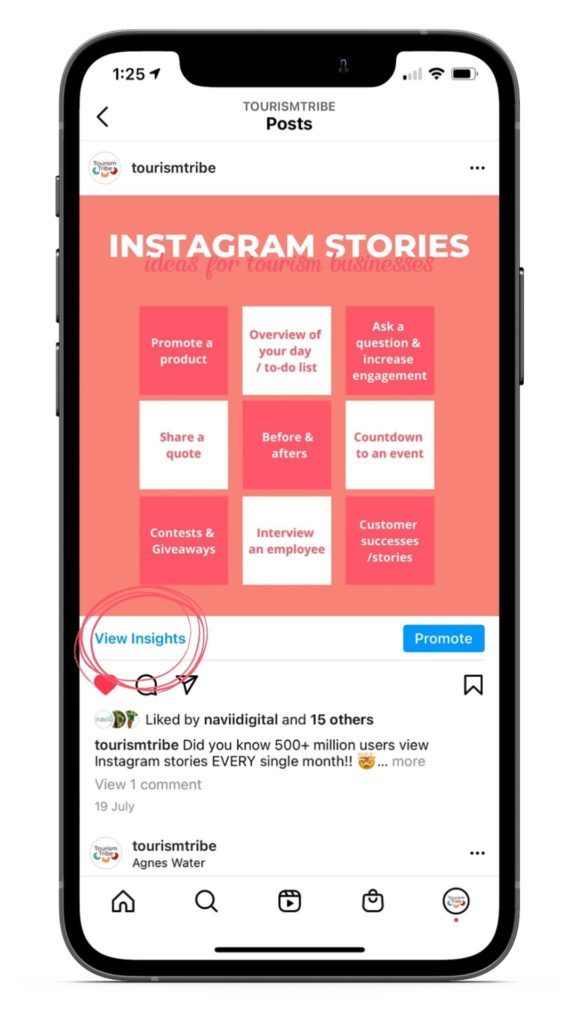
To access:
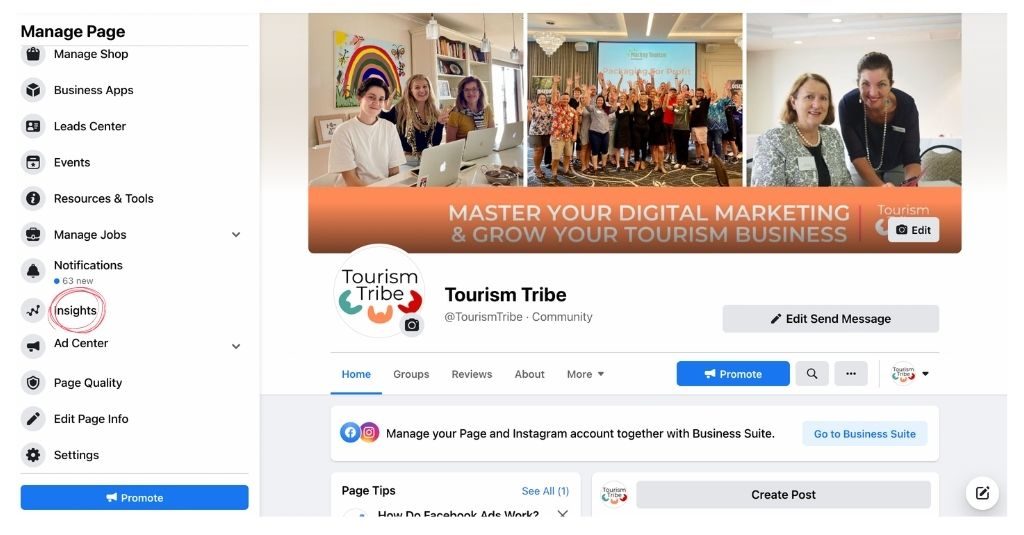
To access:

Once you have navigated the Facebook and Instagram Insights tools and have had a thorough look at the findings, begin to draw some conclusions about what this means for your business.
Ask yourself, how can you tailor your content to satisfy your target audiences needs. How can you replicate (not copy) existing posts that have done well to save you time, money and resources?!
Let us know how you go in the comments section below.

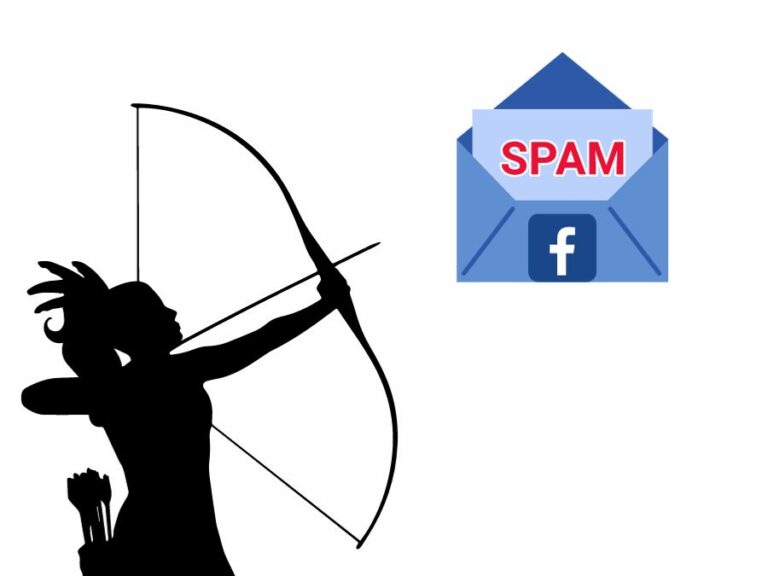
Here is how to use Facebook Automation to get rid of your spam messages. This will take you 5 min or less!

Before you spend time on social media for your tourism business in 2024 understand the most important strategies and tactics to make the most of your precious time creating social media posts to engage your ideal audiences.

A video summary and transcript of the 27 July Group Coaching Call which focused on Email marketing automation, Facebook, Instagram, TikTok and our current Fast Track Program.