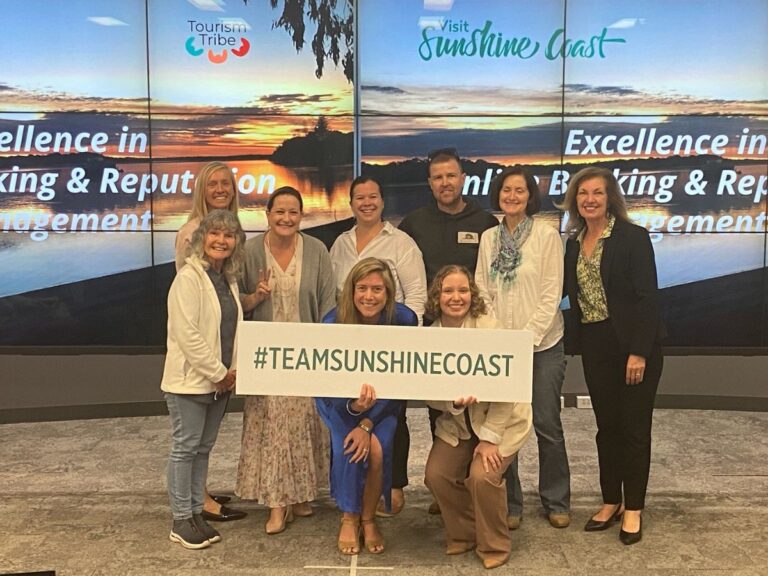
Visit Sunshine Coast SHINE Digital Transformation Program – Tourism Tribe Training
Shining a spotlight on tourism businesses committed to digital upskilling in an increasingly digitised world through our successful Tourism Tribe Training Program

I don’t think there has been this much excitement to come out of ATDW since our own Liz Ward was at the helm!
Before we go into the very exciting integration of Google Business Profile (GBP) (formerly Google My Business (GMB) listing) to your ATDW listings let’s quickly unpack who is the Australian Tourism Data Warehouse.
In a nutshell, ATDW is a tech provider to the tourism industry, committed to the digital path of you, the tourism operator. As Australia’s national platform for digital distribution if you do not have a listing it is highly recommended you reach out to your Regional Tourism Organisation and start the process of generating your ATDW listing.
Fun fact the organisation was established in 2001, by our leading woman, Liz Ward and is a jointly owned initiative by all the state and territory government organisations. More recently, Jan Hutton has joined as the organisation CEO and we love the new #askATDW series where Jan introduces herself and the new Google Business Profile function.
In essence, the platform stores your profile and makes it available for distribution onto a growing network of partner websites. Having a listing on ATDW is a powerful way to enhance your digital marketing presence and distribute your product to markets beyond what you could reach as a stand-alone enabling reach and leads to your business and experiences you offer. We can’t recommend your get your digital listing on as soon as possible and if you already have a listing it is also just as critically important to regularly update and maintain your current content and campaigns through your listing.
Recently, ATDW partnered with Google, allowing tourism and events business to link their Google Business Profile and ATDW Profile. Effectively what this means is that the new function allows automatic updates from ATDW to your GBP listing when you make changes to your linked ATDW profile.
Everything you need to know about the new ATDW and Google Business Profile functionality can be found on the ATDW website. For your convenience we have summarised how the functionality to link your GBP to your ATDW listing can be done and that is in three locations:
As per instructions on the ATDW website once you navigate to the Google Business Profile functionality the process can be carried out in four simple steps:
The greatest benefit of this feature is that you can use your ATDW listing as your central hub without having to go to your GBP listing again and re-enter the same information twice.
In summary, this is a feature that will save you time, ensure you keep your ATDW listing up to date and in turn keeping all of your connected partners up to date and most importantly it will all link through and publish to your Google Business Profile, that’s a quadruple win! A win for you and your time, a win for the industry, a win for your partners and a win for your beautiful business to gain more reach, visibility and leads!
ACTION: Log into your ATDW listing immediately and follow the steps to connect your listing to your Google My Business listing and make a plan to be consistently updated both your listing through the one update in ATDW!

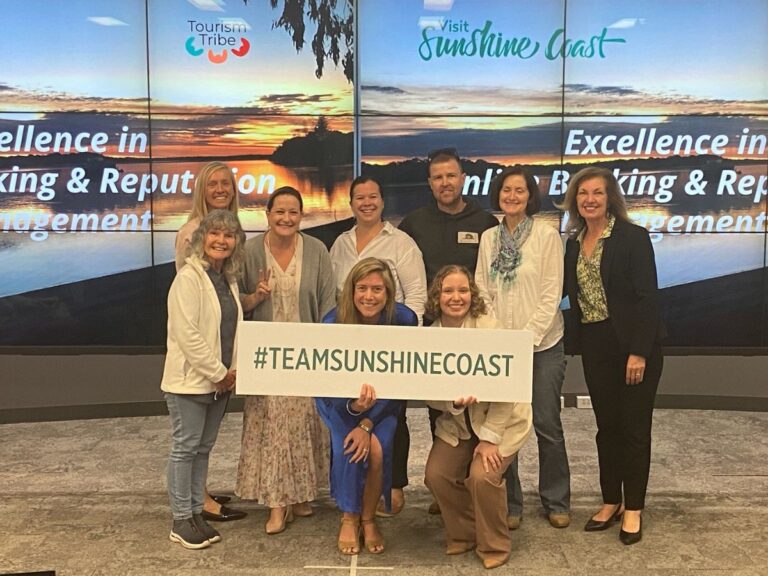
Shining a spotlight on tourism businesses committed to digital upskilling in an increasingly digitised world through our successful Tourism Tribe Training Program

Discover the path to small business success through Tania’s inspiring journey at Yarraman Caravan Parks & Cabins and gain valuable insights from her expert advice.

In today’s digital world, the power of online accessibility is one of the most understated search engine optimisation (SEO) strategies, and here you will find