
Let us help
Related articles
Examples of great accessibility features every tourism business should include in their online presence
Clear, accessible information online is essential for travellers with disabilities. Whether it’s on your website or social media, sharing your accessibility features helps guests plan with confidence and improves your visibility in search results and AI tools.
This article showcases standout tourism businesses that do it well — from detailed accessibility pages to social posts with universal alt text — showing how simple digital updates can make a big impact.
Great examples of accessibility pages on tourism operator websites
- Global Ballooning Australia has been a leader in Accessible tourism since 2012 by introducing a basket that is accessible for people with disabilities. Their accessibility page includes answers to many accessibility questions in a rich and engaging way.
- Yarraman Caravan Park and Cabins have a great accessibility page that addresses accessibility offerings, features, amenities with photos and measurements to provide comprehensive details of their offerings and how they cater to people with disabilities.
- We love that the Coffs Coast Accommodation website has created an accessible category for their properties. You can see that they have categorised their accommodation according to accessibility, and then used that category to create a dedicated page for accessibility.
- Katherine Outback Experience have created both a webpage and a guide to fully outline how accessibility has been considered to assist guests with planning their visit.
- The Monarto Safari Park has done a great job breaking down barriers on their accessibility page by creating sections outlining accessibility information for key concerns such as parking, carer and concession rates, service animals, and areas suitable for people with differing needs such as mobility and sensory concerns.
- The LARC has also created a simple yet effective page that outlines accessibility information for their tours.
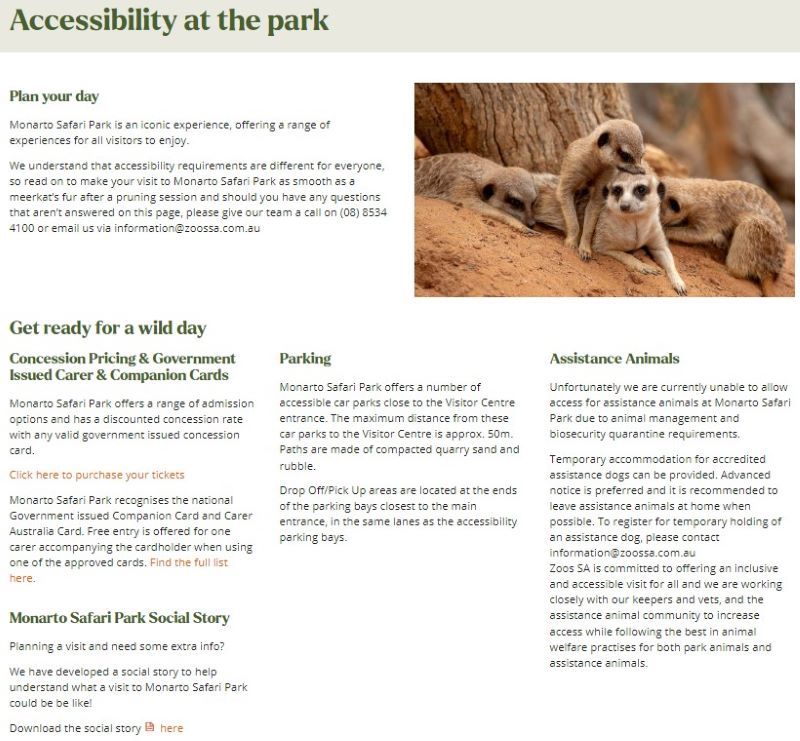

Make accessibility content easy to find on your website
Now that you have detailed the overall accessibility of your business, it is important to also ensure this information is easy to find on each of your product or services pages. The easiest way to achieve this is to add accessibility information and a link to your accessibility page at the bottom of each of these pages.
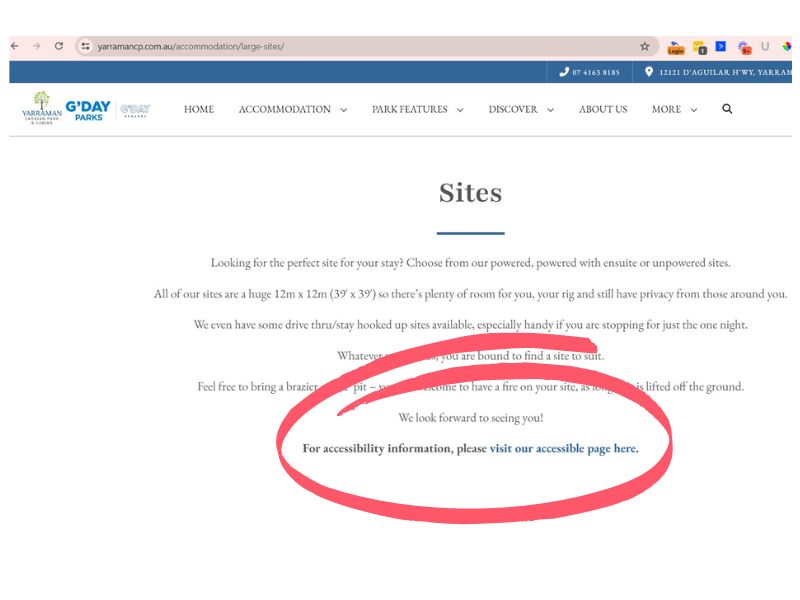
Add accessibility page to navigation menu
Add this page to your navigation menu or if you have run out of room, we recommend you add it as a child (sub-menu item) of your main product page.
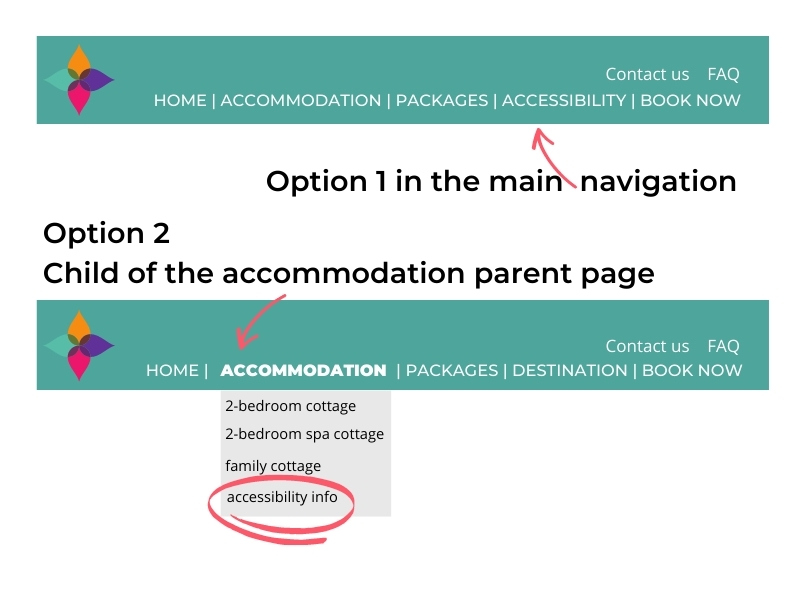
Example of accessibility FAQs on a tourism accommodation website
The Yarraman Caravan Park website has ensured they have added accessibility FAQs to their accessibility and FAQ pages. Tip: ensure the FAQ widget you use has got the built in FAQ schema.
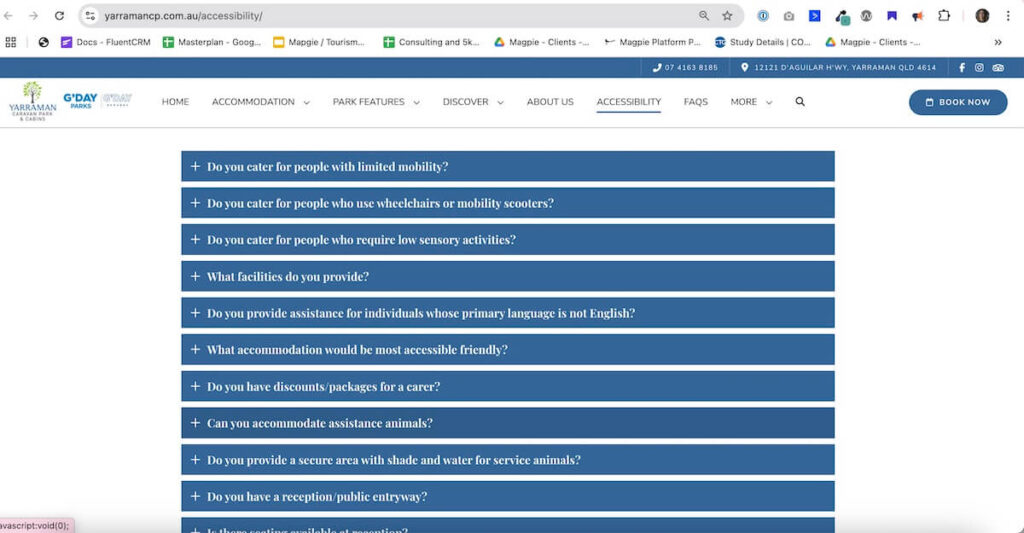
Optimise accessibility page for SEO and AI
Great example of accommodation business in Hay having optimised their page title and description for accessibility. This is a must do for SEO and AI
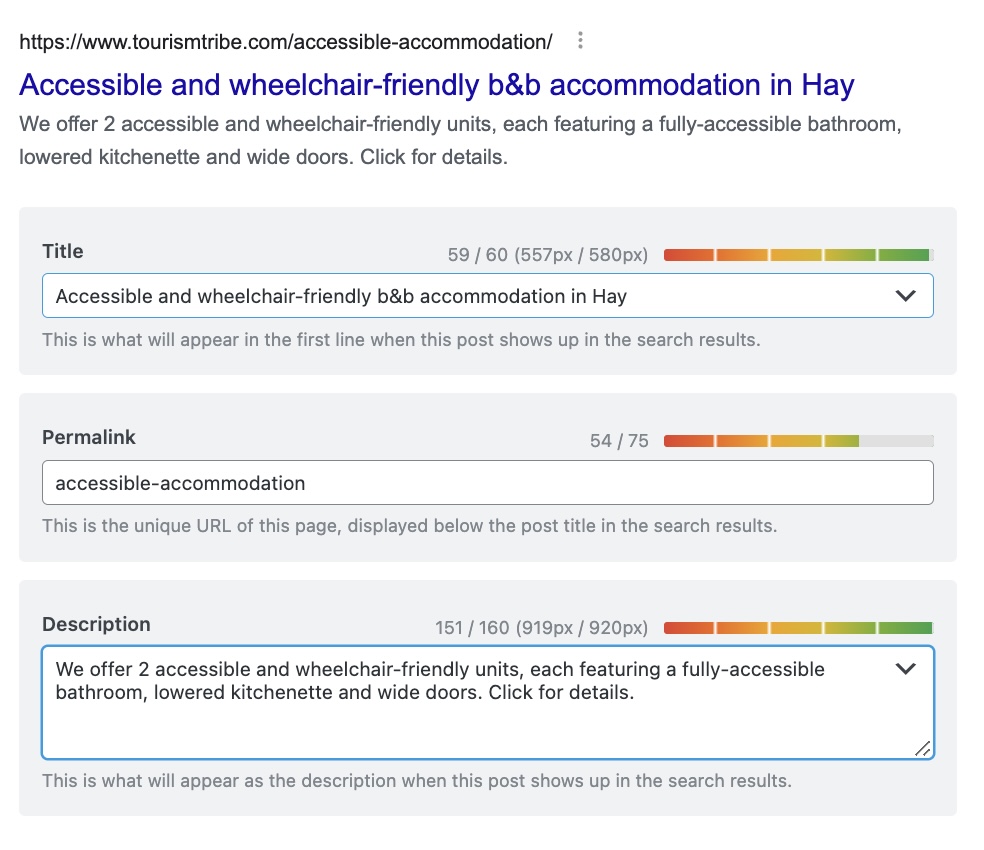
Best-practice of accessibility in social media
Universal alternative text (alt text):
Including a description of your image within the content of your social media post is known as universal alt text and can improve accessibility for those needing screen readers and text sizing.
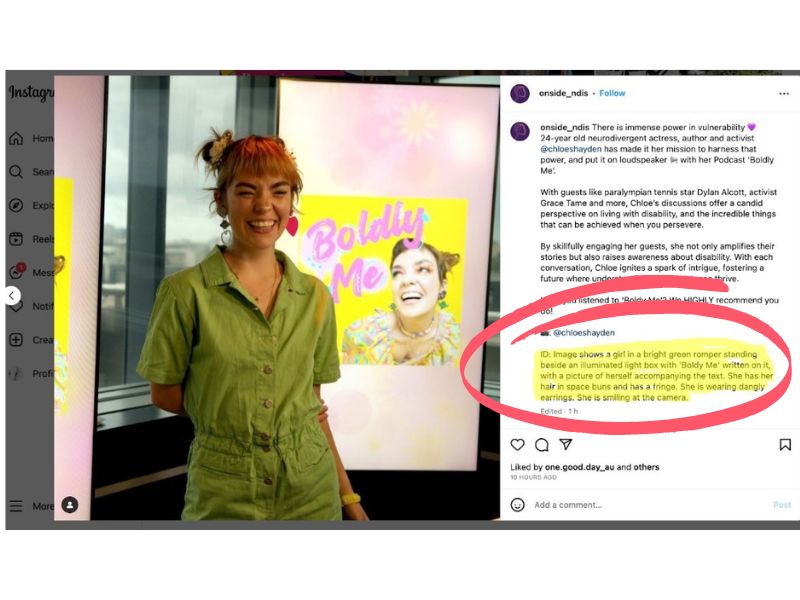
Where to from here?
Top AI Tools for the Tourism Industry - Free cheatsheet

