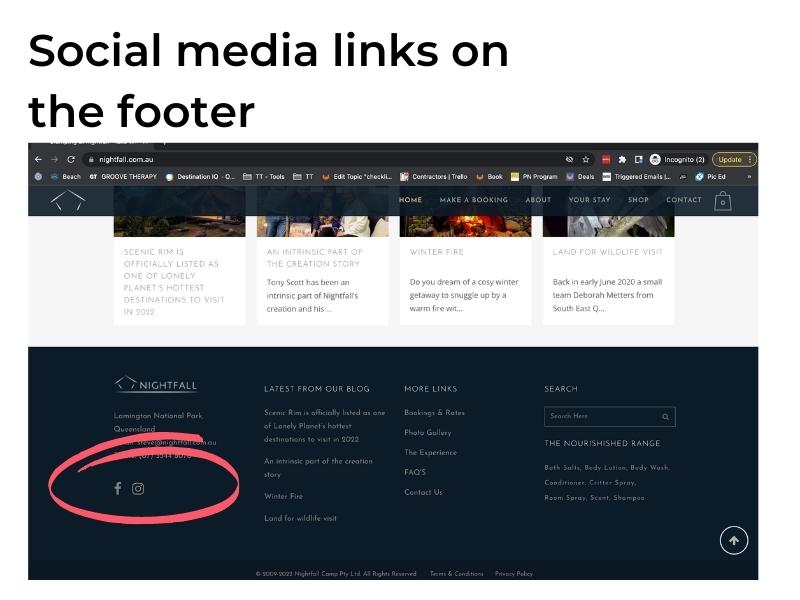Website content checklist
This checklist focuses on your website content. We will be making recommendations on key elements expected by a prospective guest when it comes to easily finding information but also being enticed to book.
Website navigation
Your navigation menu (which may be different on desktop/tablets/mobiles) needs to hold all the important pages of your website, which should be at the very least: Home, Products/Services (e.g. named appropriately for your industry sector e.g. Accommodation, Cafe etc), Contact, Book/Buy.
It’s important that your website’s main navigation menu links to the most important pages of your website. Firstly there are a number of menu items that the customer will expect to find, such as Home, Contact and Book/Shop/Buy. We recommend to have a summary product page (known as parent page) in the main navigation, and as a sub menu item your different sub offers – known as child pages (e.g. Sunset tour, family tour).
Having a page summarising your offer allows not only allows people to easily get an overview of your offer but is also a great way to have yet another chance to rank higher on search engines.
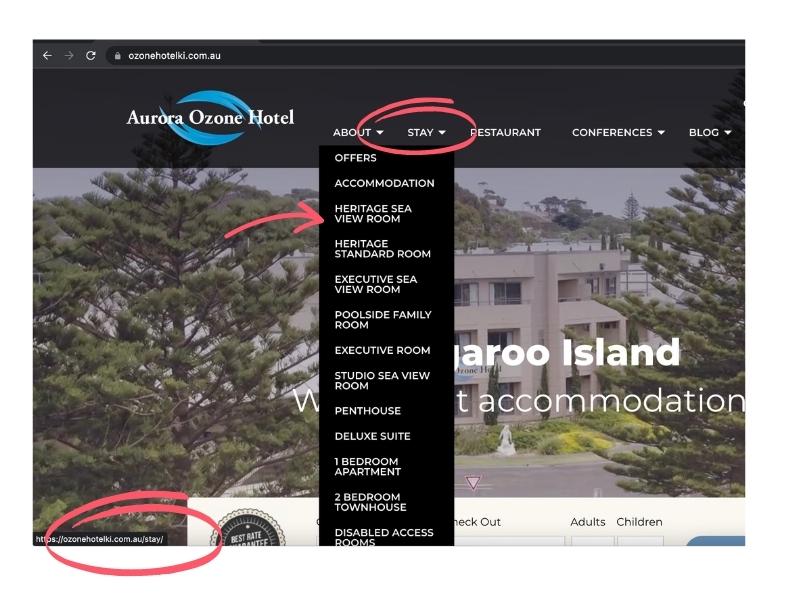
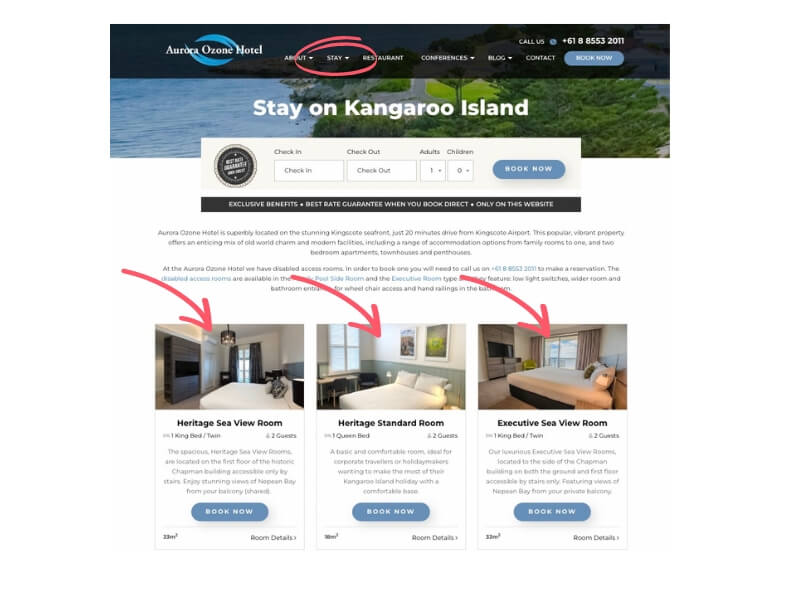
Website copy
The copy on your website should read well. It should be structured using a combination of headings and paragraphs and broken up with elements such as images, video, bullet points, bold words and other elements that allow the reader to easily consume the content.
The copy of your website refers to your content. Beautifully crafted descriptions of your product, service and story are just as important as strong images. The balance needs to be right and entice people to want to know more about your offer. Plus, rich content will boost your search ranking. If you haven’t done so yet, ensure that your content is structured using headings, paragraphs, bullet points, images, videos to make it easy for the reader to understand what you are talking about. Ensure the information you provide is precise and clear and there isn’t an overload of text. When you write your copy make sure you put yourself in the shoes of someone who has never heard about your business, services or location. It’s a great idea to turn their questions into your headings.
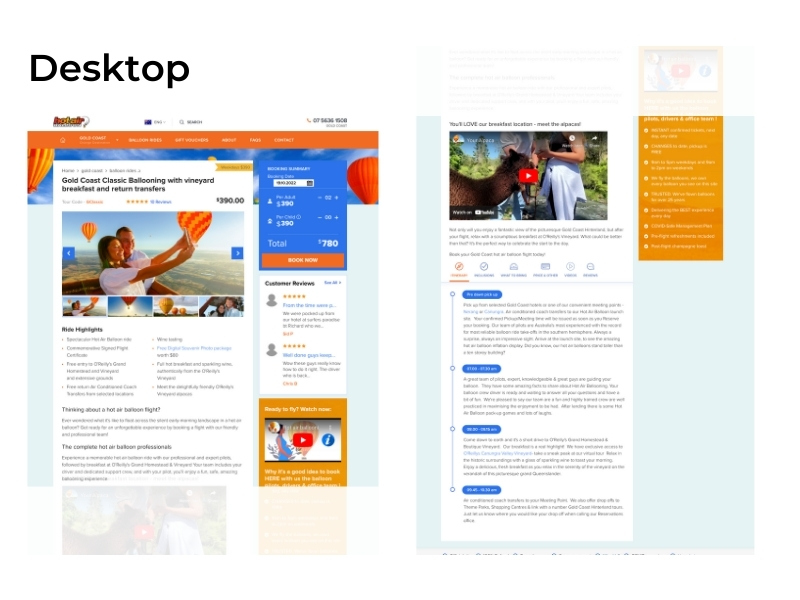
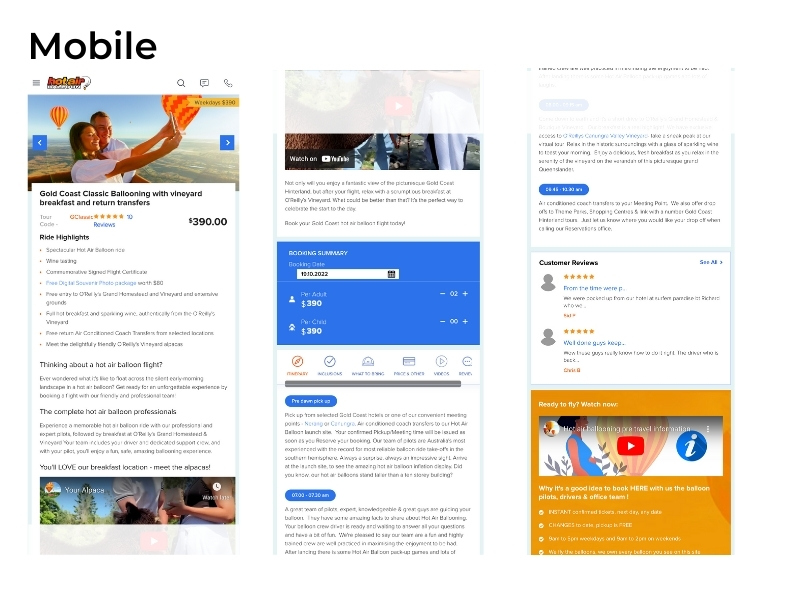
Quality images
Images draw attention and trigger emotion. They are one of the easiest ways to immediately improve the experience of your online visitors. Plus, they allow people who are not familiar with your region a way to project themselves experiencing your product.
Take a look at the Hotair content in the paragraph above. Now imagine removing the images – would you still want to read the page?
We suggest weaving appropriately-sized large, high-quality images throughout your website to best present the experience you are offering customers. tell the story of your product / services and help create trust between your business and your client. The better quality the image, the more likely customers are to rate your products / services highly, which will influence their decision to buy. Your images should be (at least semi) professional so that you paint a professional picture of your business (tip: an image of a guest enjoying your product is more powerful than a product shot). Images should also be uploaded to your website in the appropriate resolution and file size to load quickly.
Tip: You could consider updating your hero image on the home page to follow the seasons! Another idea could be to showcase a different product you wish to push every month.
Be sure also to complete our Imagery course which goes into how to size and resize images appropriately.
Use at least one video
In this day and age, you absolutely must have at least one video showcasing your business and/or product(s) on your website. One of the best places to display it is on your homepage (as it will be viewed by the majority of your visitors).
We have moved into an age of experience and video is the bedrock of the experience economy. Consider embedding some video content to your site, to help potential customers get a better feel for your product/service and destination. If you already have access to a video of your business you should integrate it into your website and if you don’t, we recommend you get video content created for your business.
Useful map
Your website should include a map that clearly shows the business location(s) or service location(s) / departure points. Place this map in a location that your visitors would visit, e,g the contact page and/or the footer (if relevant to your target market). Link to it in your confirmation email.
Ensure the address on the map is the same address you use in your Footer as all these are signals to strengthen your local positioning for Search purposes.
We recommend displaying a detailed map of where your business is located on your website. The simplest way to do this is to embed a Google Map so that users can use it for directions as well. If you don’t trade from a shop-front, then think about the most appropriate contact point (eg: tour departure points) and provide maps to those.
Embedding a Google Map is easy. There are many ways to do it, check your Content Management System and/or theme builder documentation (or just google “name of your CMS/Theme builder” embed Google map. I.e. Elementor embed Google Map).
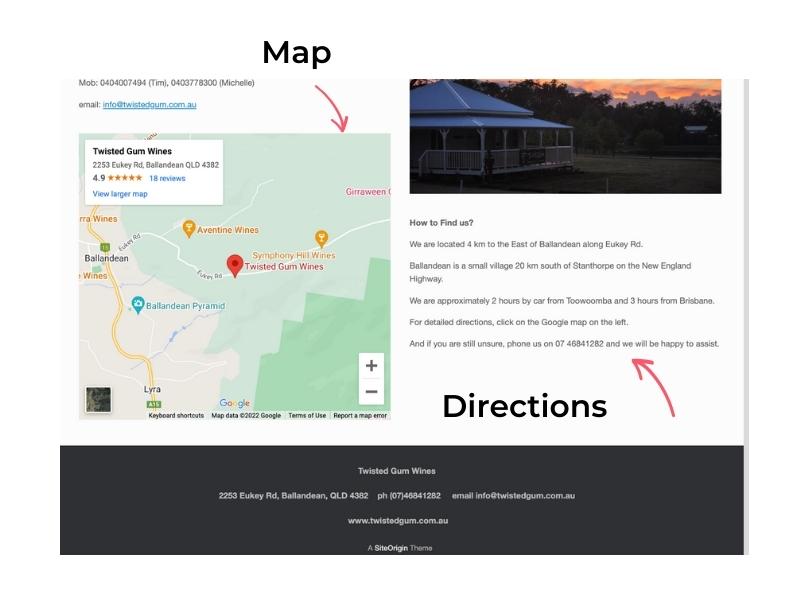
Written directions
Your website should include precise, written directions to the business/service location(s)/departure points.
Refer to the screenshot above for examples of simple but effective directions. We also like how Avocado Grove has listed how far they are from key attractions on their own things to do page.
Written directions (from the North/South/East/West) will not only help your customers to find you but also boost your Local Search rankings on Google as 1/3 of all mobile searches have a locality component in them. Be as precise as possible. If your business is in a low reception area, consider making these directions available offline as a downloadable PDF. It’s a good idea to also add these to your confirmation email.
Accessibility and disability information
Information about how your business caters for people with disabilities should be visible and easily accessible.
People with disabilities need to know about accessibility first so making this information easy to find is very helpful to them. People with disabilities are not only people in wheelchairs (think about adults and children who are vision or hearing impaired etc.). Make sure you list access paths, guest facilities (rooms or seating on tour), bathrooms, entrances, parking, etc. prominently and that keyword searches (eg: wheelchair) return useful results. This is often referred to as ‘accessible tourism’. It would be ideal to have a page dedicated to how your business caters to people with a disability.
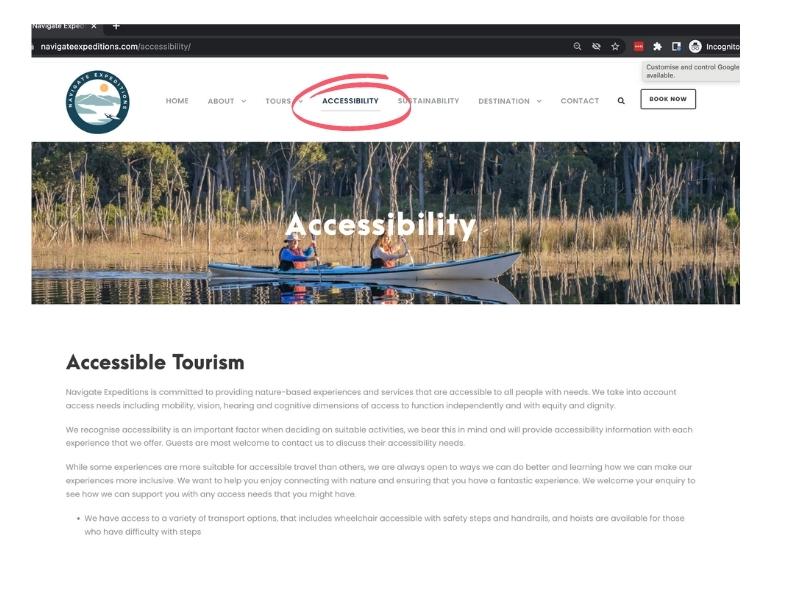
Refer to the accessibility topic under the website tactis lesson of the Website course for more accessibility tips.
Things to do in your region
Your website should provide information about other things to do and essential services in the destination to entice the guest to stay longer in the region.
To boost your search results and help your customers, consider adding a content-rich page dedicated to showcasing other activities and things to do in the local area. Include images, descriptions and links that direct customers to the websites for at least 8 local businesses. The more reasons you give the customer to experience your region the more likely they are to come and the longer they’ll stay.
Also link to your local/regional/industry association websites which also hold a lot of valuable resources about the destination.
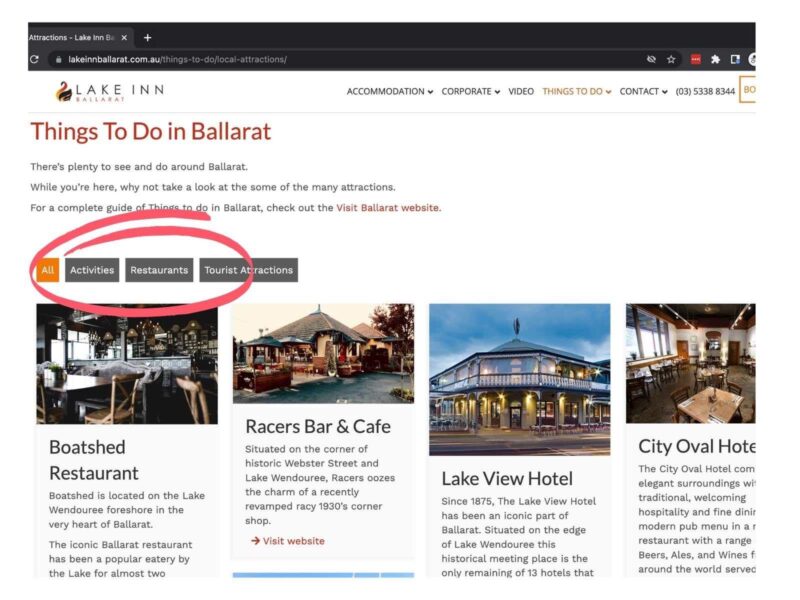
Below are some other examples of businesses that have scored high in this area of their Digital Engagement Health Check™.
- Avocado Grove – Accommodation
- Rumba Beach Resort – Accommodation
- Lake Inn Ballarat – Accommodation
- Flying Bean Cafe – Food & Drink
- Mt Barney Lodge – Attraction
- Scenic Rim Regional Council – Marketing Organisation
- Gibsons Pet Friendly – Accommodation (specifically the integration of the blog posts).
Blog or news section
Your website should have a blog/news section that holds at least 6 content-rich articles, with at least 1 published in the last 6 months.
Consider creating a blog/news page where customers can find information about the experience you and your region offer. One of the best ways to improve your organic ranking on Google is with rich and engaging content on your website and a blog is one of the best ways to do that. Produce content that genuinely benefits those who visit your site and Google will boost your ranking. You should aim to publish at least 1 content-rich blog post per quarter and your posts should have dates. Make your Blog a top level menu item, rather than burying your hard work in a sub-menu.
Check out our Mastering Blogging course which goes into how to choose Blog topics, tips for successful writing, how to use keywords, and how to optimise your blogs for the best SEO results.
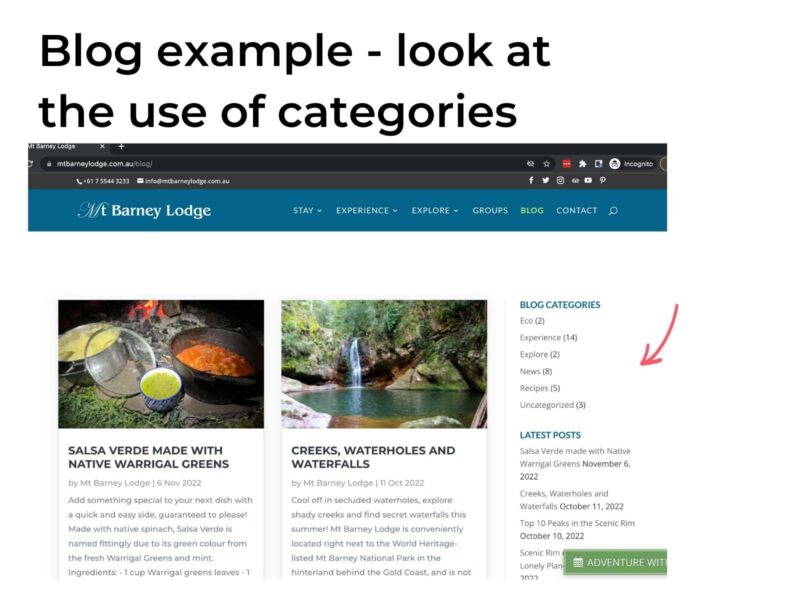
Key sales page
The homepage of your website should act as a key sales page where you showcase your primary product and also contains clickable links that lead customers to the content of your site.
Think of a home page as a key sales page, it’s where you briefly showcase the primary products/services you offer with clickable links (usually on images) directing the customer to the exact thing they are looking for. Your home page should form part of your site navigation using a mix of text, image and call to action buttons.
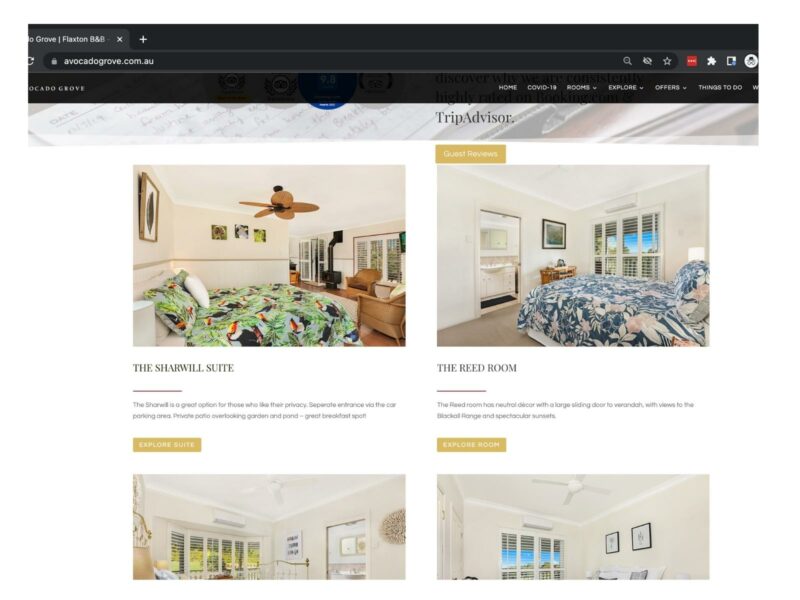
FAQ page
Customers expect to easily be able to find answers to the most common questions in an FAQ page. It is also great to include this page in the main navigation menu.
Review the list of questions people have asked on Google Business Profile, via Facebook Messenger, Instagram DMs and over the phone and update your FAQ page. It’s also a good idea to update your automated answers in your Facebook Messenger.
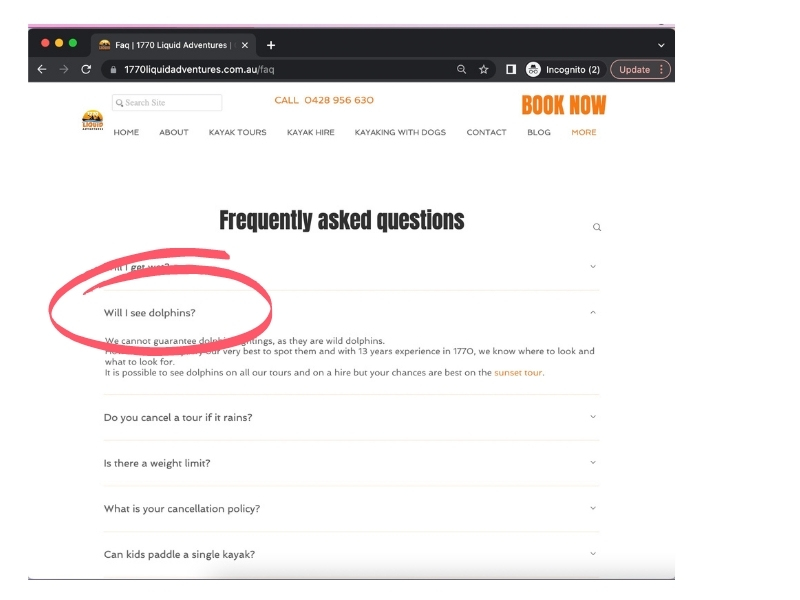
An empowers customers to self-serve, enabling them to find solutions quickly on their own. Furthermore, they helps with SEO (Google even offers a special layout for FAQs) and they provides you with a single source of truth that new employees can refer to.
They are also a great source of inspiration for your future blog posts.
Our FAQ article helps you with ideas on what to include in an FAQ page.
Subscription form or lead magnet
An email address is highly valuable to a tourism business like yours. Make sure you have a sign-up for our newsletter (or best, sign up to receive something of value for free in exchange for your email address aka a lead magnet) to collect email addresses on every page of your website. You will quickly build your email list.
Capturing contact details such as names and email addresses of people interested in your product and services is a very effective way to build an email database. Consider adding a newsletter subscription box to your footer, a subscription form to your contact page or a lead magnet pop-up to keep customers up to date on current events, news and promotions.
Our Email Marketing Automation course teaches you step by step how to send a lead magnet for your customers that will build your database and ultimately lead to more conversions.
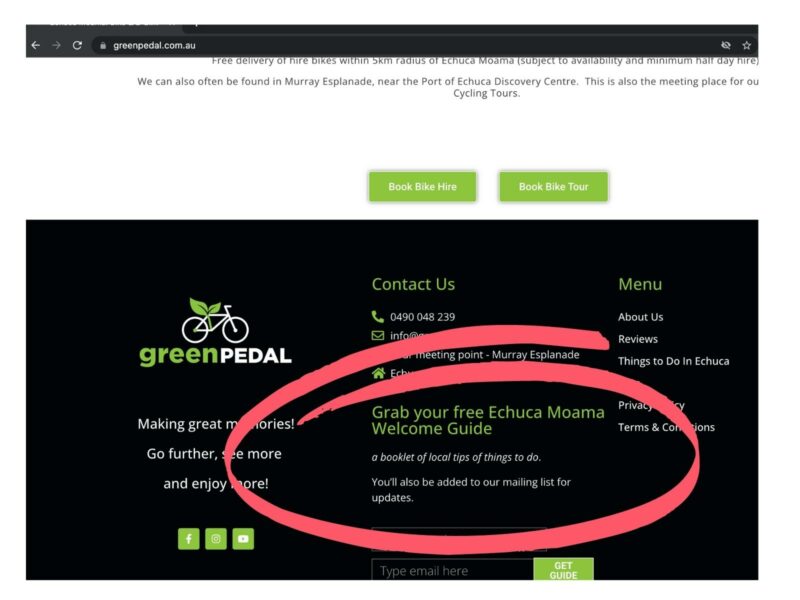
Below are some other examples of businesses that have a nice lead magnet sign up box.
- Beachmont Estate – Pop up
- Pyramid road wines – sign-up form (pop-up in the bottom right-hand corner of the website)
- Kelly’s beach resort – lead magnet pop-up
- Sky View Units – lead magnet pop-up
- Country Mile Escape – lead magnet pop-up
Displaying your prices
It is of great assistance to your consumers when they can easily access your rates/prices (on your booking system page or a page on your website) and can get a good idea of the price of your offerings.
It’s important to display your rates/prices online. Making your rates easily accessible to your customers will increase trust and help them establish their expectations. If people cannot get a sense of your rates they will go back to Google and on to the next listing.
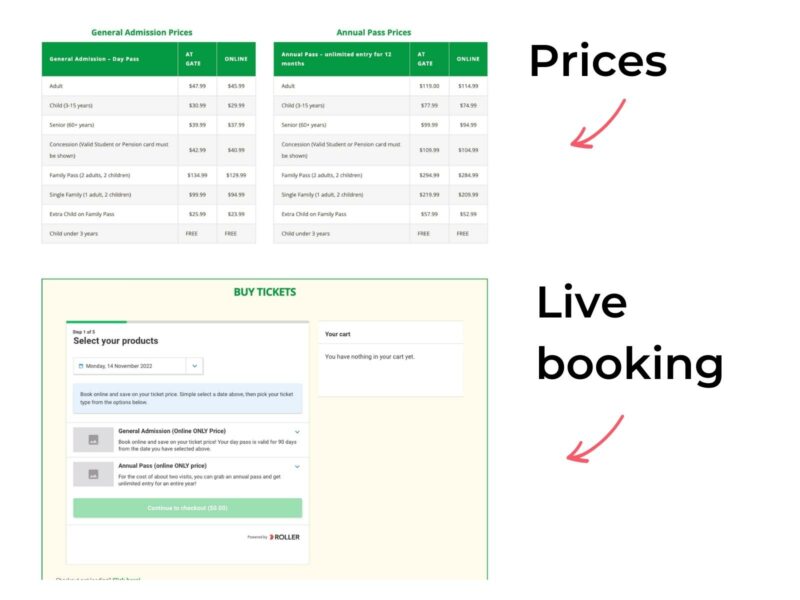
Booking/purchasing online
Your website should offer real time availability/stock checking and booking/online sales (using an online booking system or online shop). Check out the image above where Australian Reptile Park has clear ticket prices listed then below the booking system embedded into the page enabling easy conversion.
Research shows that consumers expect to be able to view their options, check availability and purchase/book immediately online rather than calling or emailing. An order form or an enquiry form is not the same as the ability to check availability/stock online and pay online. We recommend you source an online booking/shop system and that you add a book/buy now button to every page of your website so that customers can easily find it.
Check out our Online Booking Systems course if you need inspiration for where to start with selecting an online booking system for your business.
Customer reviews/testimonials
We recommend that you seek and publish at least 3 guest reviews in the content of your website to help develop your social proof. Reviews could come via direct email, or be sourced through other channels such as TripAdvisor or Google. Make sure you include the first name of the reviewee and a (recent) date as this builds credibility and trust.
Aim to add at least one new testimonial a month on your testimonials page, and don’t forget to also add it to the relevant product page. In your testimonial, ensure you add the date (or at least the month!). If you use plugins to feed your reviews directly into your testimonial page this might already be taken care of for you.
Make sure you include relevant testimonials on your individual product / service pages. For example, if you run different tours for families and for couples, include testimonials of families on the family tour page and ones of couples on the couple tour page.
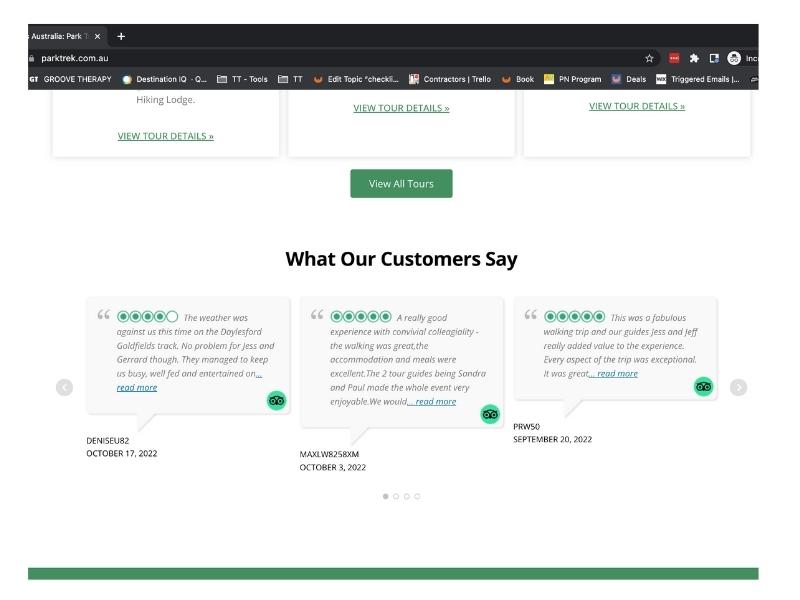
Memberships, accreditations and awards
Displaying industry memberships/accreditations (and awards, if any) on the homepage of your website will help build trust in your products and services.
Display your industry memberships, accreditations and/or awards (such as your TripAdvisor Travellers Choice Award) on your home page (ideally at the bottom of the page) to celebrate your achievements and offer customers an insight into your commitment to providing a great product/service.
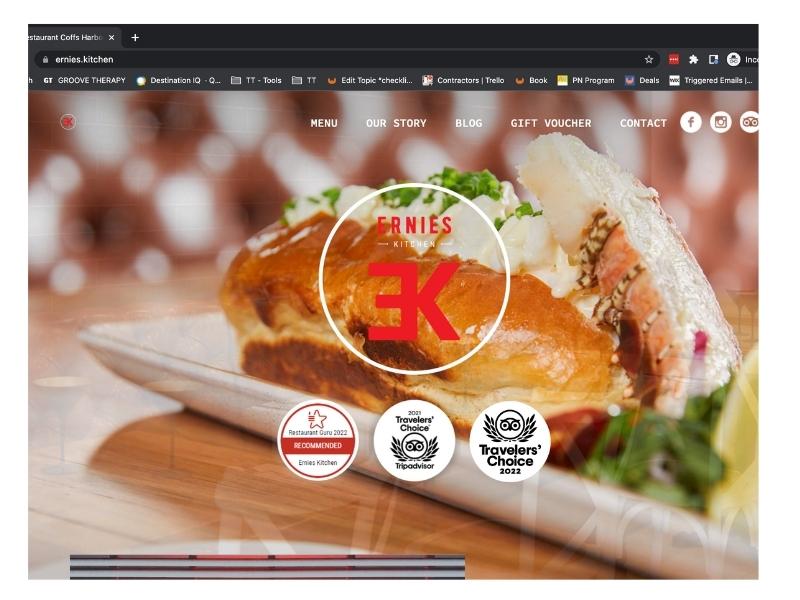
Social media links
Add social media links to every page of your website in the header or footer so that customers can follow your business on their preferred channels. You could also include ‘share’ links on your blog posts so people can easily share the post on their own social media pages.
Remember to test your links to ensure they all lead to the correct social media platforms and make sure that each link opens in a new tab so that the customer is not directed away from your website.