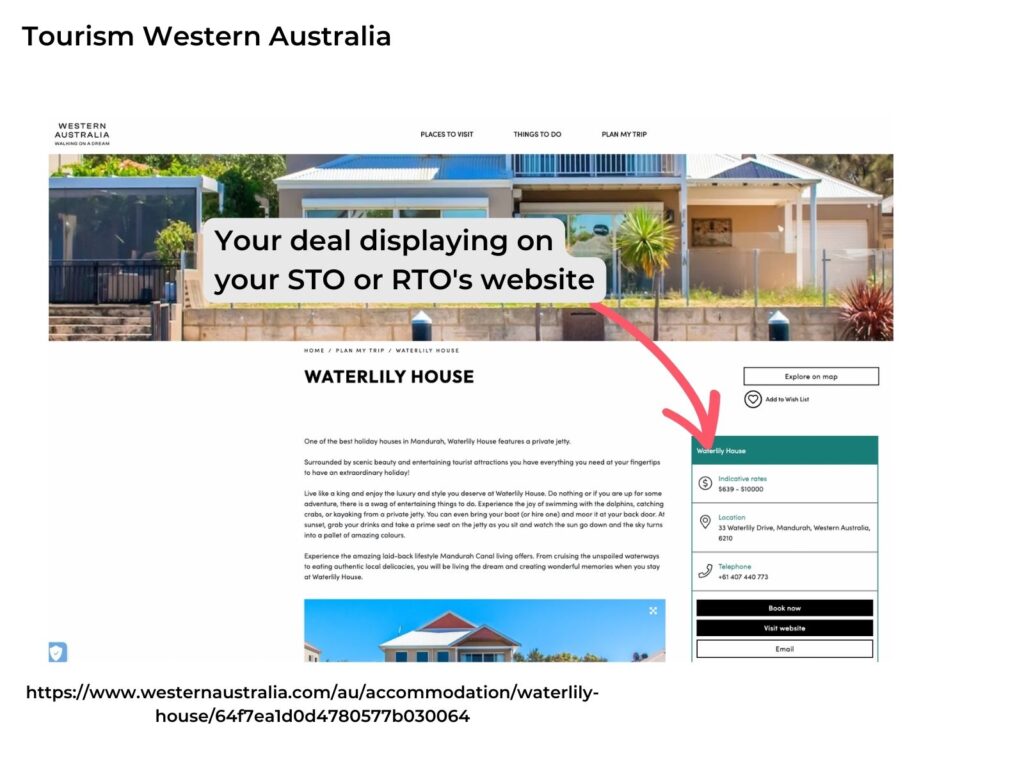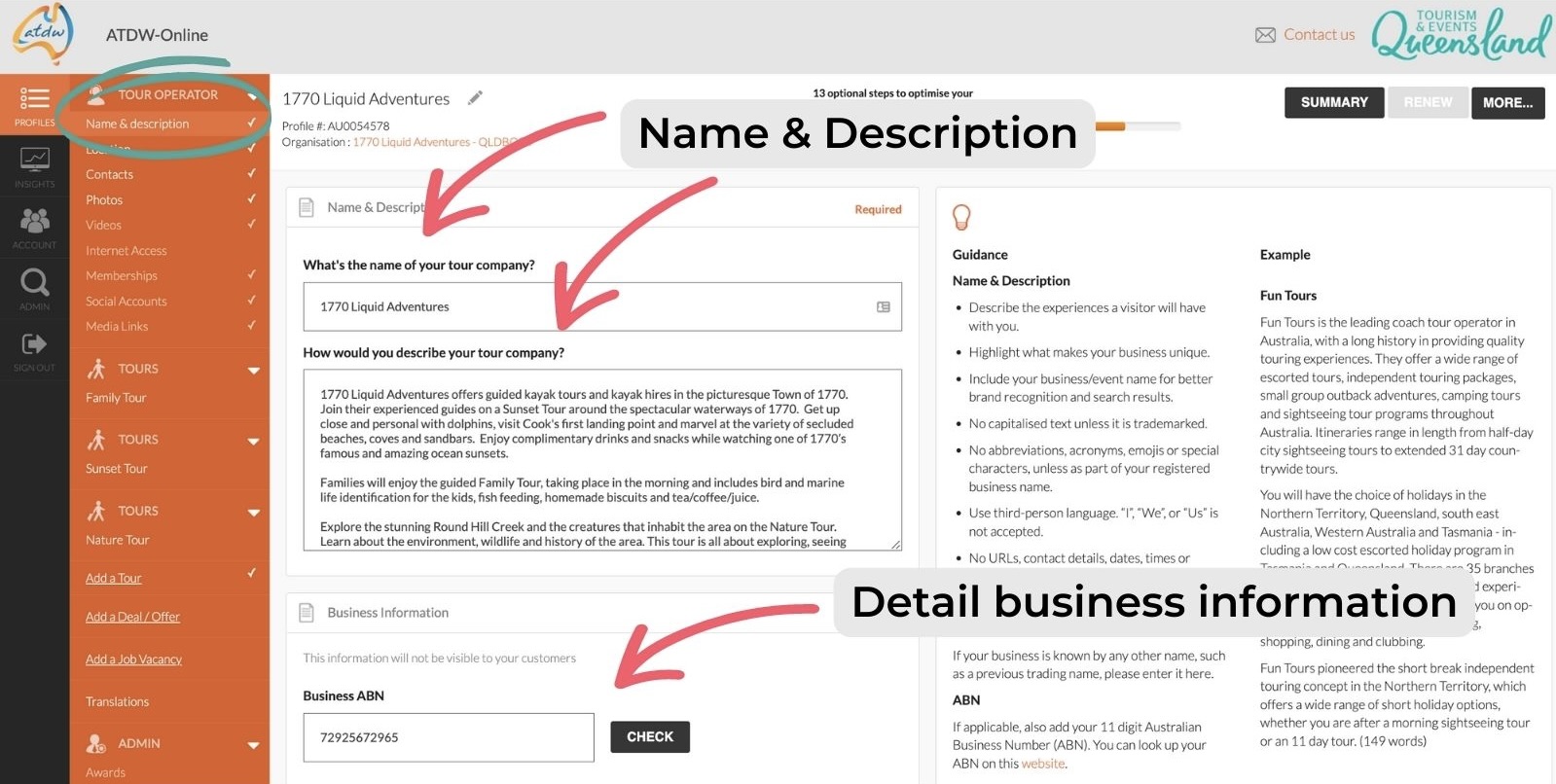Editing your ATDW profile
Editing your profile
To edit your listing head over to the ATDW website and login using your username and password.
If you don’t know whether or not you have a profile (e.g. you may have recently purchased the tourism business) look it up here: https://atdw.com.au/our-listings/ as it is possible that your State or Territory Tourism Organisation or someone else in your business may have previously registered and entered a profile.
If you can’t find a profile for your business or event or want to check your eligibility and/or register click the register button on the ATDW website. You can also contact your STO representative. Find their details here https://atdw.com.au/contact-your-sto/.
The ATDW platform is super user-friendly and will provide you with plenty of tips on the right side each step of the way.
Writing an effective ATDW description
Your description should engage the consumer, captivate them and make them want to experience your product and ultimately book. If you already have a document with your marketing blurbs then you should be able to easily copy and paste it.
Effective promotional messages all contain the following elements; Where, What, Who, How and Why. The listing description is your chance to tell your customers a little of the WHAT and a lot of the WHY. The WHY are your benefits; the ‘what’s in it for me’ factor. If you haven’t done it already, write up your benefits. Knowing and promoting your benefits will help you attract more customers.
Refer to the Marketing Blurb guide available in the topic overview above.
Tips for writing a great ATDW profile
- Short sentences are the easiest and quickest to read online: only include one key message/benefit per sentence. Limit your sentences to 10 words or less. You’ll improve your online promotion by giving your customers quick access to your best points.
- The description section you’ll use for your ATDW listing has a maximum word limit of 150 words. Whatever the limit, the formula is simple. If your limit is 100 words, then you have 10 sentences of 10 words; 150 words means 15 sentences etc.
- If you still have some word count left after promoting your own benefits: mentioning great food and wine experiences or tourism businesses nearby adds another benefit. This information can also improve your customers’ experience in the area.
- Do not include the Where, How or Who to contact in your profile description. There are other places for this information.
- If you put times, dates, costs, contact details, or hypertext (including URLs) into your description, it will be rejected during ATDW’s Quality Assurance check. You’ll need to rewrite it.
- Don’t use acronyms or abbreviations in your profile: most people won’t know what you mean.
- Avoid italics, bolds, ampersands (&) and special characters whenever possible. They can detrimentally affect the way your listing appears on some websites.
- Write as you talk. Use your personal voice and try to express your personality: “Are you interested in relaxing and unwinding? These beds are so comfortable you’ll want to sleep in. Try their great food and enjoy not having to cook.” Your personal voice adds authenticity to your business and to your listing. Just remember that your ATDW profile is appearing on someone else’s website. Instead of saying ‘our’ or ‘my’ or using phrases like ‘we will’ as you might on your own website, you’ll need to write ‘their’ or simply ‘the’. For example “Swim away any tension in their/the sparkling pool”.
- Keep your ATDW profile up to date: nothing annoys a customer more than discovering outdated information. Remember, your one update goes to all the websites where your listing appears.
- Enter events as early as possible so customers can plan ahead and include you in their visit.
Here’s an example of a great description of one of ATDW’s restaurant listings, Steakhouse 66.
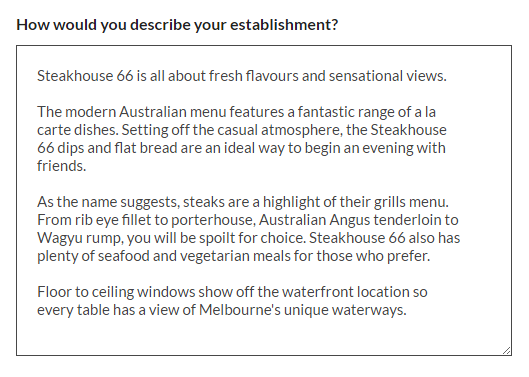
Adding a deal
You can add up to 3 deals in your ATDW profile. These deals will be used by Tourism organisations (e.g. Queensland.com) on their website.
Make sure you add deals that are not too limiting or seasonal but also add ‘evergreen deals’ (e.g. priority boarding or other deals that apply all year round).
We are finding most State Tourism Organisations (STO) showcase the deals in a separate section of their websites, so just by adding a deal to your ATDW profile you are pretty much doubling your exposure on your STO website to be shown in both the search/standard things to do/stay/eat pages etc and then again on the specific deals page.
ATDW reports that deals that work best are target-market specific.
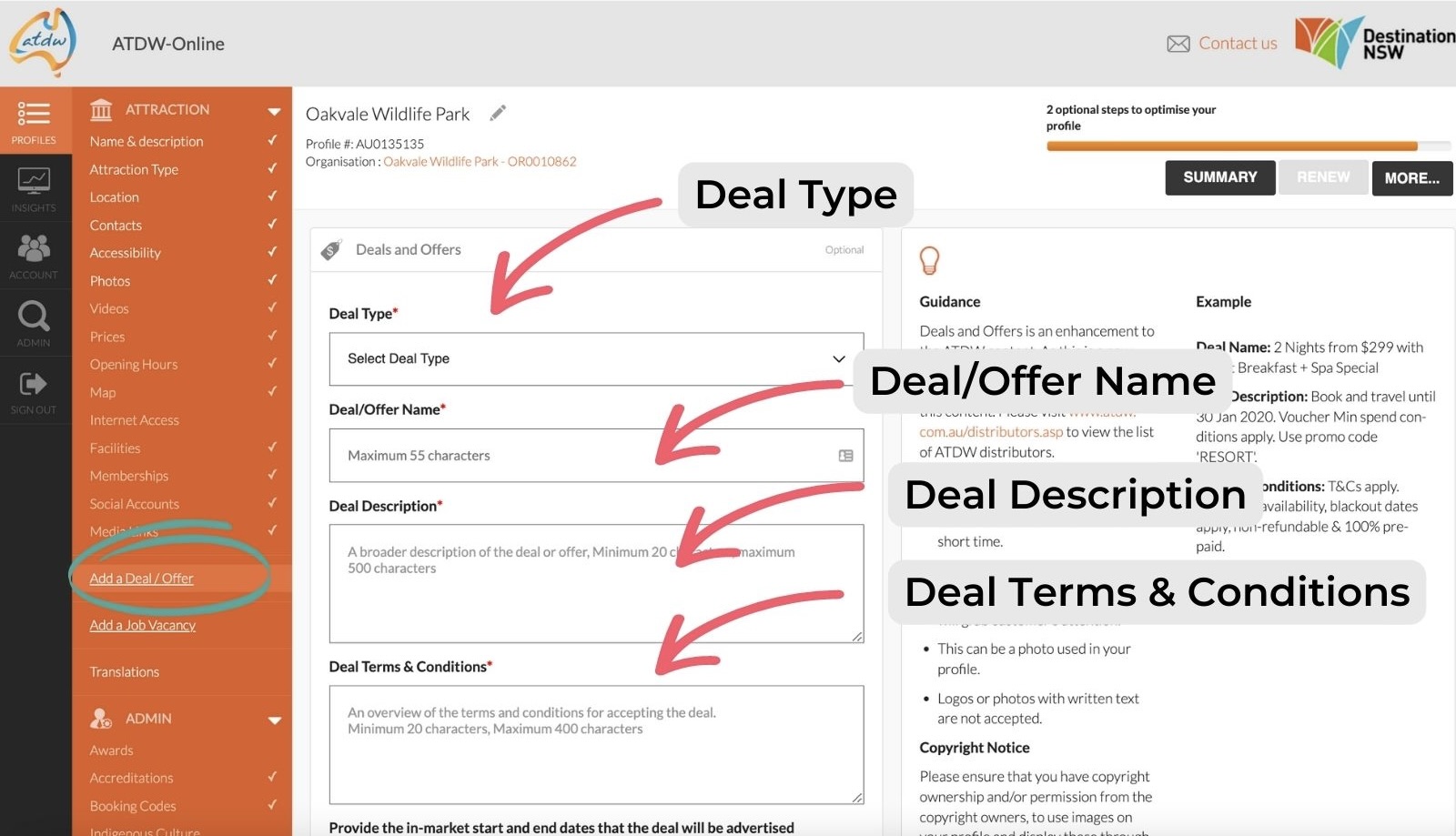
Live chat
ATDW also offers a live chat support function. Make sure you use it when you’re stuck. It is located on the bottom left of your screen.
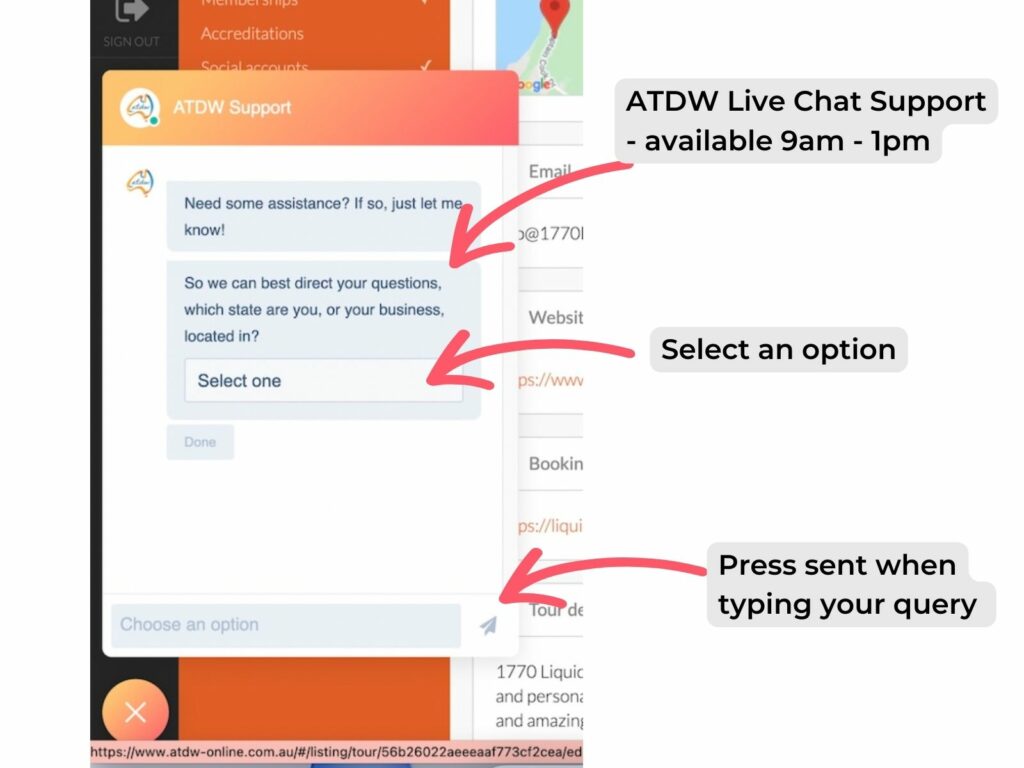
Below are some examples of a business’s profile on 3 different websites. Notice how the layout is different on VisitGippland (additional information in a second tab, rotating images).
Example
Tourism and Events Queensland holiday deals
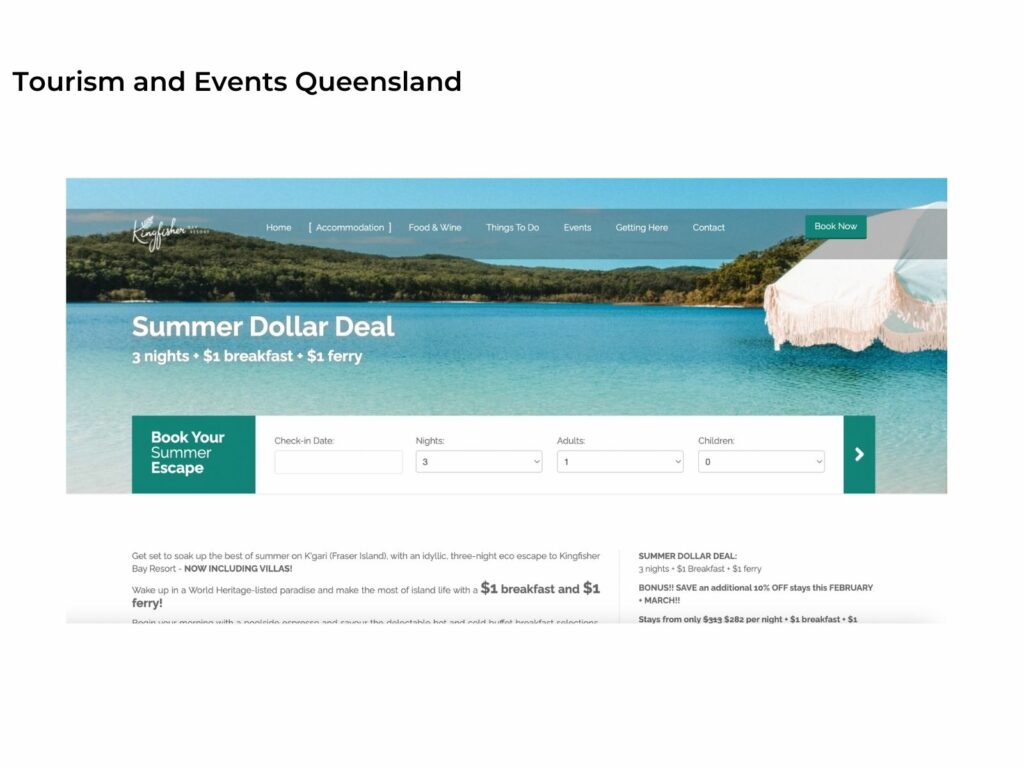
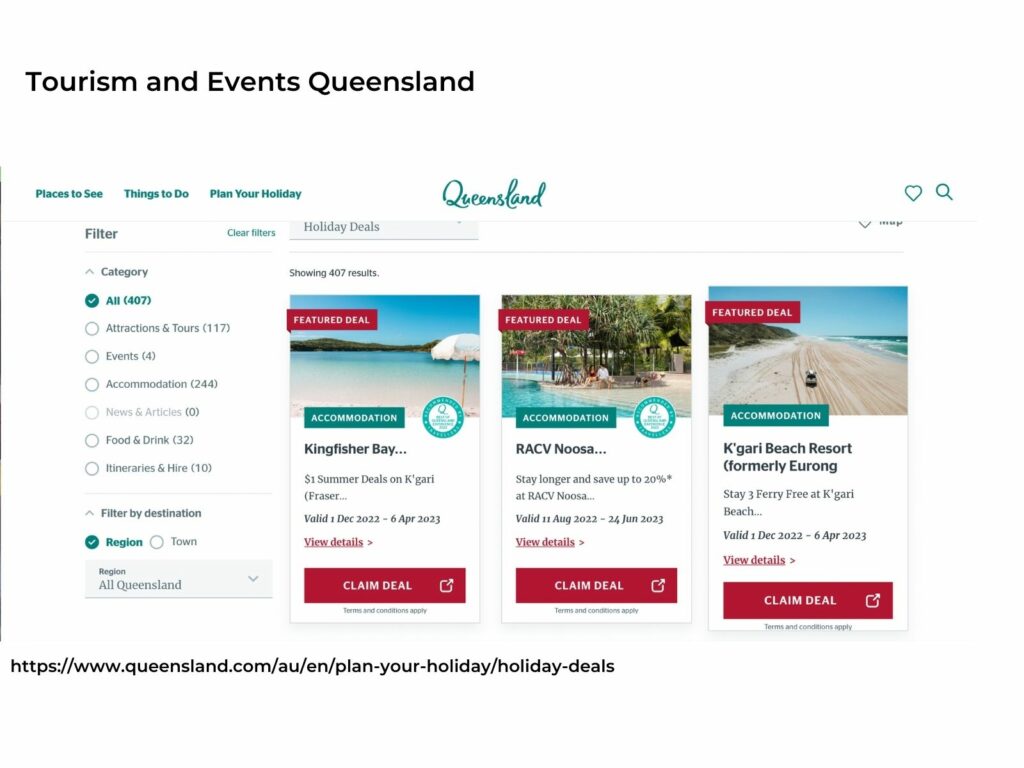
Art Gallery of Ballarat – Visit Victoria
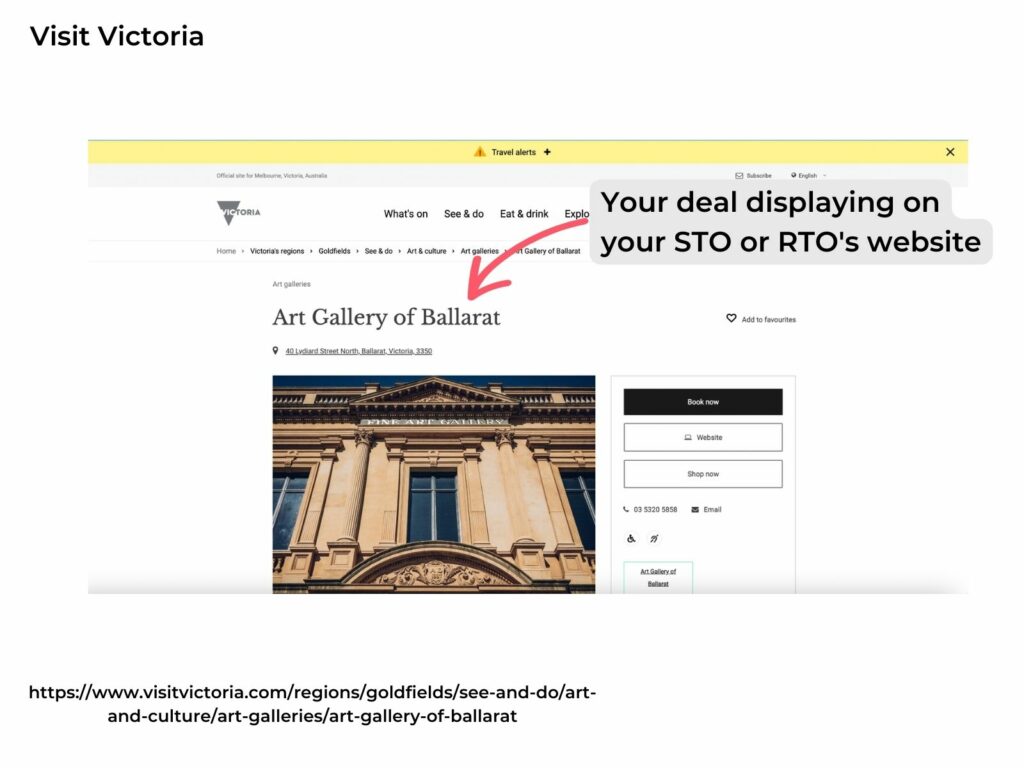
Waterlily House – Tourism Western Australia