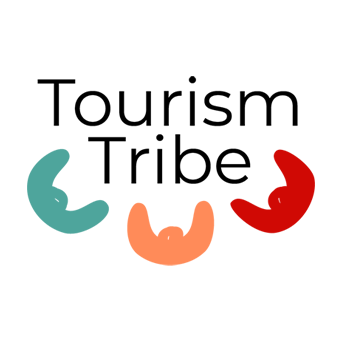Email Marketing
What is email marketing?
Email remains one of the online tools with the biggest return on investment. It is a very powerful medium to start or continue to develop a relationship with your target market and existing clients and to keep your brand top of mind.
However, it still is not used to its potential by tourism businesses.
Since it is so cost efficient and accessible, it is not unusual for office workers to receive from 40 to 60 emails a day. Your email marketing communication will therefore need to stand out in their inboxes by being perceived as an unrivalled piece of information. Following the golden rules below will ensure successful email campaigns.
Email marketing guidelines
Who to email
It’s important you have an email list encompasses our leads, past clients, local businesses, tourism partners etc.
You should add to your email list regularly.
Legalities.
You are by law only allowed to send broadcasted (as opposed to individual) emails to people who implicitly agreed to receive your newsletter or other form of email marketing, or people who have purchased from you in the past (as long as they don’t reside in Europe. See GDPR.
The table below explains which email addresses are ok to use and which aren’t (variations exist please comply with your email marketing software guidelines).
Note that you must also have a privacy policy on your website.
| You can use the following emails: | You must not use the following emails: |
|---|---|
|
|
More information: https://www.acma.gov.au/theACMA/spam-industry-obligations
What to write – style and content
The best content to share in the content that is of interest to your customers. Therefore, your email marketing message should be on point with their needs. Ideally, you would first share your new content on your website to get the SEO benefits. Then you can reuse (some of) the content in your email marketing. This will save you time.
Here are some more tips:
- Put yourself in the shoes of your target client: only send relevant information that will teach them something new … never write the newsletter just for the sake of sending something out.
- Give your newsletter a personality and a unique voice – let your reader feel there is a human behind the email.
- Provide educational content, testimonials, and stories – research proves they are very successful in newsletters.
- Use colours and brand your newsletter with your logo.
- Don’t write the newsletter like an ad for your business.
- Don’t write a novel – 3 to 4 short paragraphs are a better option.
- HTML format with photos and embedded hyperlinks is generally preferred to plain, email-like, text format. However, your target market might be more responsive to plain-text email. If you are unsure do a test over a few months and decide based on the opening and response rate (provided you are using a dedicated email marketing program).
Think of your newsletter as a webpage:
| Title = subject line: | Favour creative subject lines (e.g. Two baby wallabies born overnight) over dull and sedative titles (e.g. June newsletter Broome Wildlife Retreat) |
|---|---|
| Headings: | Use headings to keep the reader focused. |
| Hyperlinks: | Use them to direct your readers to your website or another website where they will be able to learn something new. |
| Content: | Bold your keyphrases, use bullet points, and don’t forget the call-to-action and the deadline. |
| Images: | Use images showcasing your products, experiences and guests participating. |
| Keywords: | Use keyword-rich vocabulary. |
- Keep in mind that customers are bombarded with email marketing messages numerous times a day.
- Your newsletter design should convey professionalism and be consistent.
- Invite staff to participate and write the content of the newsletter.
- Always include an unsubscribe or opt-out link.
- Forwarding to friends is useful and encourages new subscribers.
- Write down every newsletter idea when they arise. A newsletter ideas book is a good way to keep track of everything you want to say.
- Do not forget to include a call-to-action or two in your newsletter. A link to a special offers page on your website or a discount code for your product when you book within 48h often goes a long way and encourages conversions.
When to send
- Aim for regularity and consistency but avoid sending out newsletters when you have nothing to say – a boring newsletter might negatively affect your next newsletter’s opening rate.
- Monthly or bi-monthly newsletters are manageable for small businesses – seasonal newsletters are also popular.
- Use a different format (e.g. news flash) to communicate a different message or a limited offer.
- Think about what time of the day is best for your clients to receive your message. Sending the email on a Friday evening will only ensure sure your newsletter is at the bottom of their inboxes on a Monday morning. Newsletters sent on Monday and Tuesdays usually get the highest opening rate.
- Another type of email marketing is called “auto-responders”. Auto-responders are pre-written emails (or a series of emails) that will be automatically scheduled to be delivered once the users completes one action. Auto-responders are a great way to obtain people’s email address and contact details in order to soft-sell to them later. For instance, if you are a restaurant you could offer a free short course on entrees. That short course would be automatically sent to people once they subscribe to it on your website. Day 0: Sign up day (receives a confirmation email) – D1: first entree email is dispatched – D5: second entree email is dispatched D10: third entree email is dispatched D15: summary email with special offer is dispatched.
How to do it
Use a dedicated email marketing program
Avoid sending newsletters from your email program, as they are not designed for this purpose. Ensure you utilise a dedicated email marketing program as it will ensure that:
- Your emails look professional when opened by any email client (Outlook, Hotmail, Gmail, Mail for Mac).
- Your pictures open and won’t be replaced by a big red X.
- You will be able to automate the use of personal data (e.g. Dear John) in your email.
- Your emails are not marked as spam or junk mail (providing your content is not spammy).
- Your emails are sent by a dedicated email broadcasting server.
- Your emails will be formatted to suit both desktop, laptops, tablets and smartphone screens.
- You will have access to crucial statistics (opening rate, click on attachment and hyperlink, etc).
- You will save hours of work.
Using your own email client (such as Outlook or other) will only result in your newsletter appearing unprofessional. Your newsletter could be marked as spam as it wasn’t sent by a dedicated email broadcasting server.
Ask your web professional or peers for recommendations as the majority of email marketing programs are rebranded by web companies. You can also Google email newsletter tools.
Use reporting tools
Ensure you track the success of your campaign using your newsletter tool report facility. Aim for an opening rate close to 30%. By keeping track of opening rates and seeing which links are being clicked you’ll get a feeling for what is working well in terms of content and timing.
Tailor your message
Segment your database or email list. For instance, if you are an accommodation business and you cater both to couples and families with kids you need to segment your subscribers list into 1) couples and 2) families with kids. If you don’t, the couples will receive information that isn’t relevant to them (e.g. discounted family passes to theme park) and will instantly unsubscribe.
Cost and return on investment
Email marketing is very cost effective. Some programs are even free to use if you meet certain conditions (such as size of email list and/or number of emails sent per month).
Other cost structures include a monthly subscription fee (AUD30 AUD60) or a flat fee per broadcast (AUD10-AUD25). On top of the subscription or flat fee you will may be required to pay a per recipient fee. This generally varies between 2 cents to 10 cents, depending on your provider.
If you are sending an email to 500 recipients, you can expect your campaign to cost you on average AUD40 (AUD15 flat fee + 5 cents per recipient). That is money well spent for your brand to stay top of mind and encourage bookings!
Email marketing programs
Some of the popular email marketing programs are:
- MailChimp.com
- AWeber.com
- ConstantContact.com
- CampaignMonitor.com
Test, test and re-test!
- Send out a test newsletter to different email accounts (Outlook, Hotmail, Yahoo, Gmail) before you send out the real one. If you don’t have any of these accounts, set them up (visit www.hotmail.com, www.gmail.com, www.yahoo.com and follow the steps to set up a free email account). If the newsletters do not display properly in each email account or if they land in the junk mail inbox (generally because of some words in it that would be considered as spam) you will be able to rectify in time.
- Test different subject lines, styles, and tone of the newsletter during the first few months at least. Your opening and response rate statistics will indicate which one is best.
- Track the number of enquiries you receive after your newsletter was sent out. How many phone and how many email enquiries? Did you see an increase of visits to your website in your website statistics program? Make a note of it and aim to beat it with your next mailing!
Make Email marketing your ally!
Many email programs can integrate with your reservation/booking systems. Your reservation system might even already come with an email marketing system. Use these to your advantage to automate tasks to contact guests pre and post stay.
For instance, you could ask them if they are interested in booking a massage by sending them an automated email 10 days before arrival. You could use the same system to ask them to review your business on a review site such as TripAdvisor a few days after they have left.